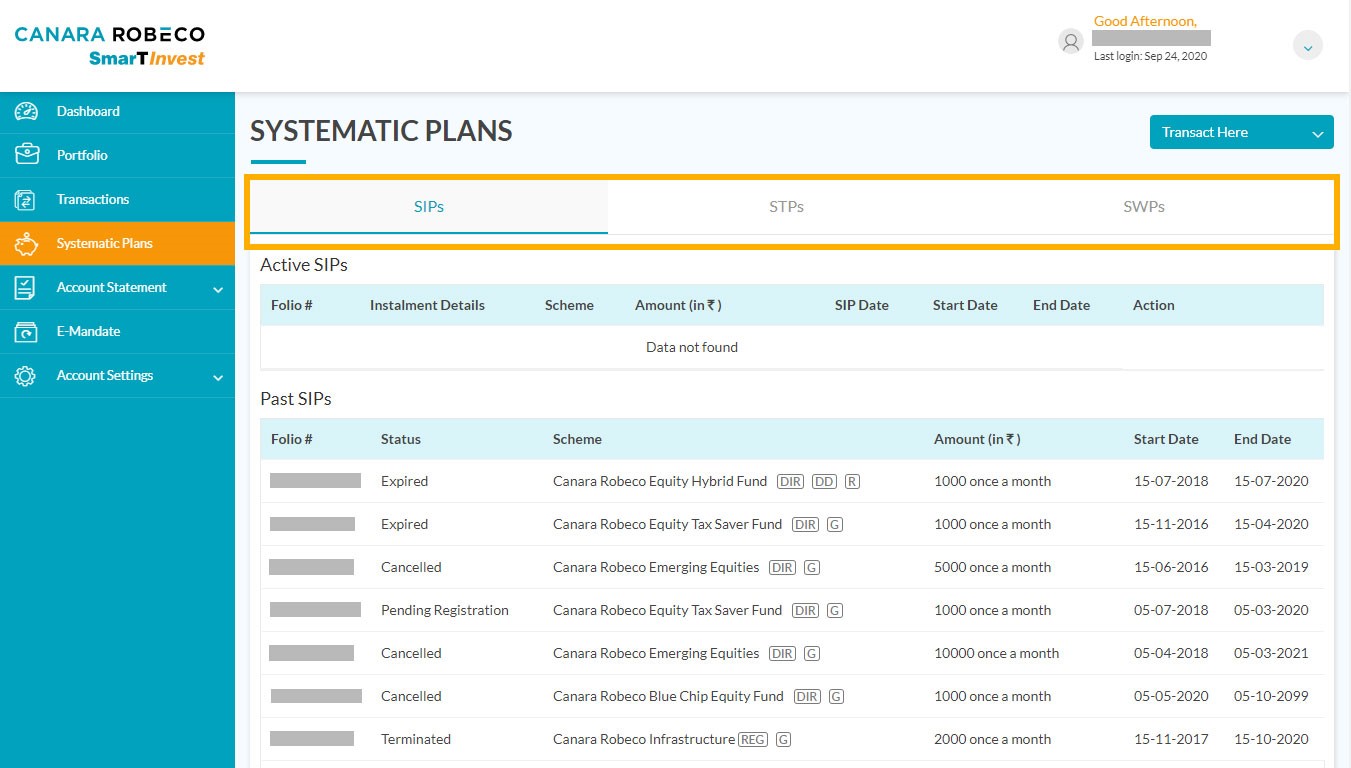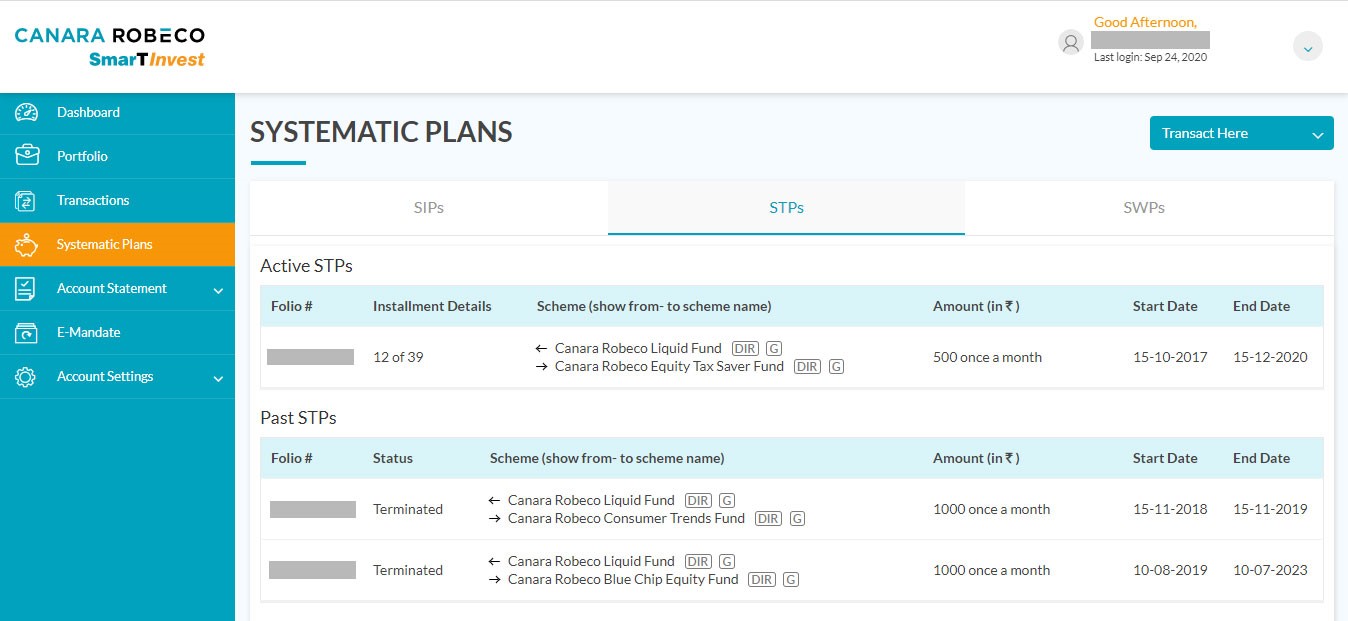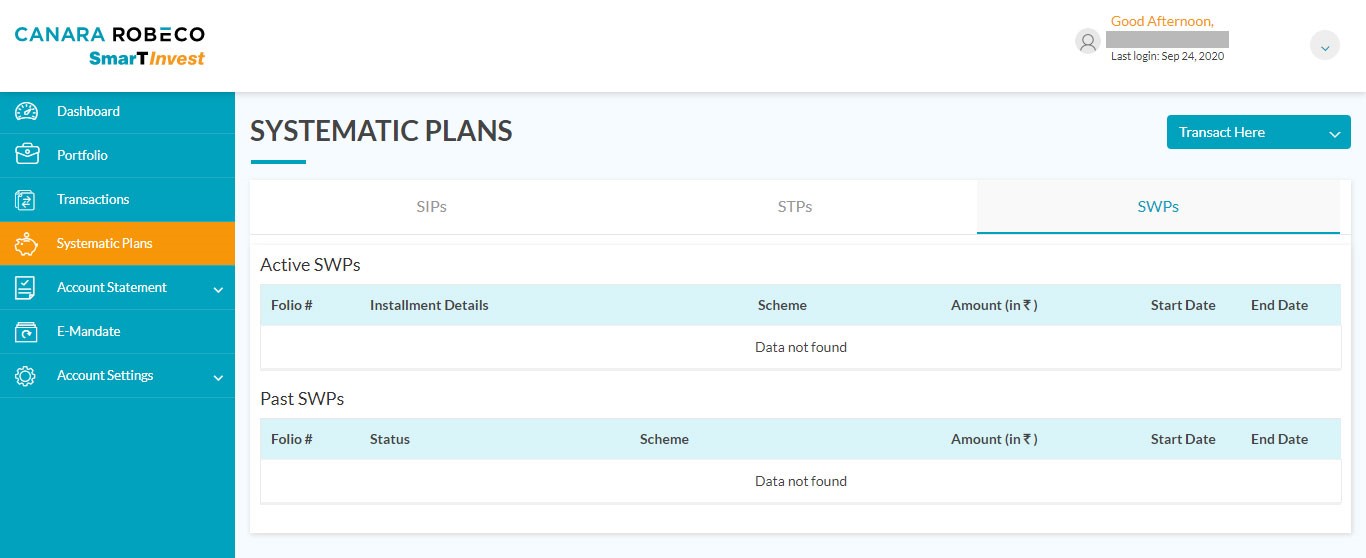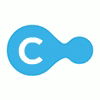You will receive a call within 24 business hours (8 AM to 9 PM, except Sundays)
- Home
- FAQ's
- Transactional FAQ's
- Post-Login Pages
FAQs
1. How can an existing investor view his/her portfolio details with Canara Robeco Mutual Funds?
An existing investor can login to the SmartInvest portal and click on the ‘Dashboard’ tab in the Home page and view his/her portfolio’s details. The details include the portfolio’s valuation and XIRR, number of transactions processed, failed, received and in process and an asset allocation pie chart which will help the investor get an overview of his/her investments with Canara Robeco Mutual Funds.
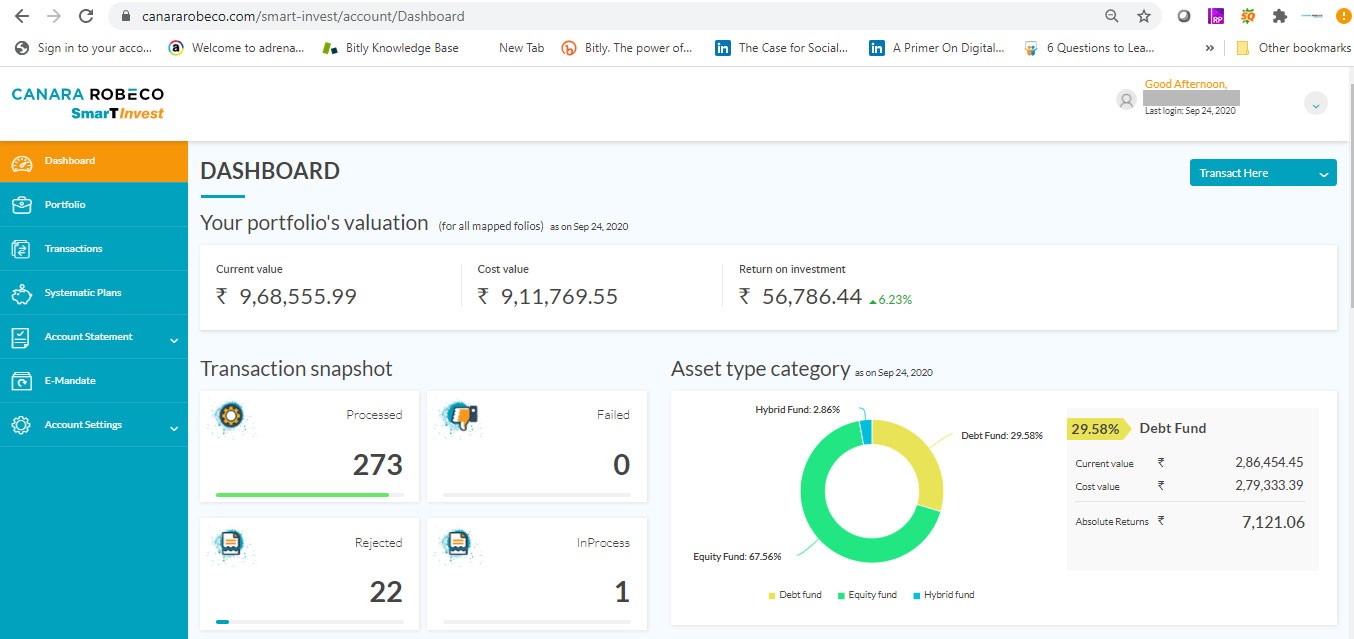
2. What is the function of the ‘Portfolio’ tab in the main menu?
Through the ‘Portfolio tab’, the investor can view the current value of his/her investments, the booked profit/loss and the XIRR of the portfolio. Besides, the investor can view the details of his portfolio either by folio or by the various schemes he/she invested in.
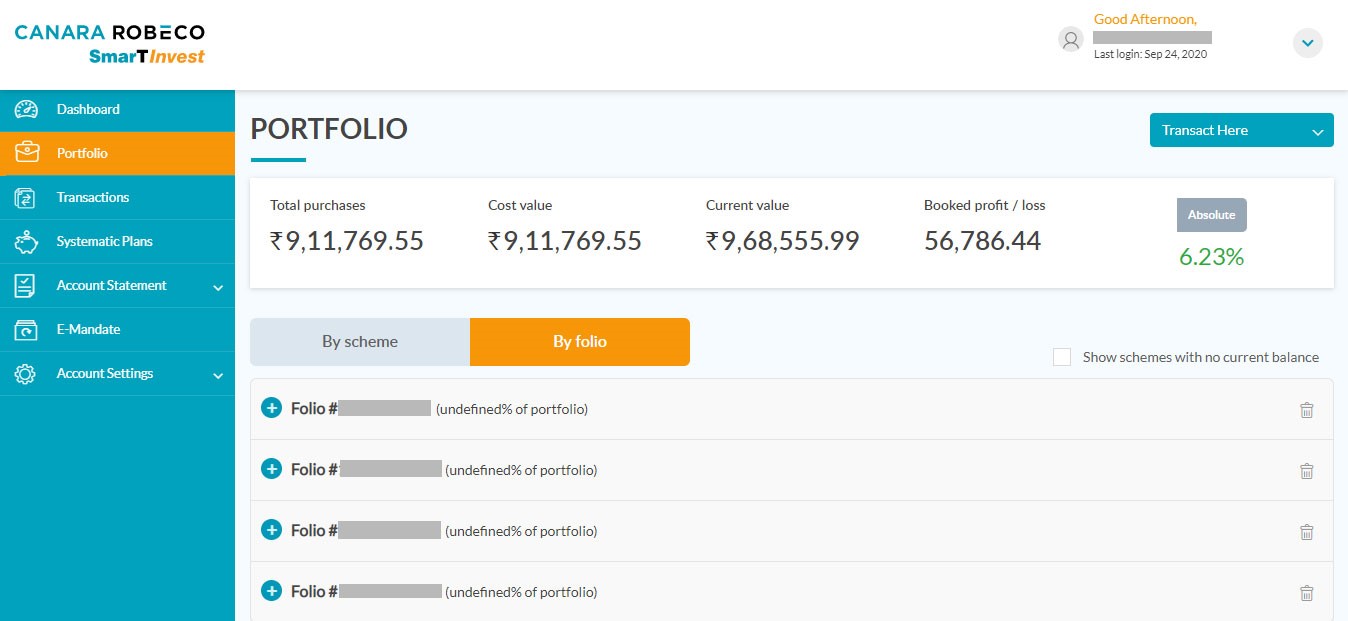
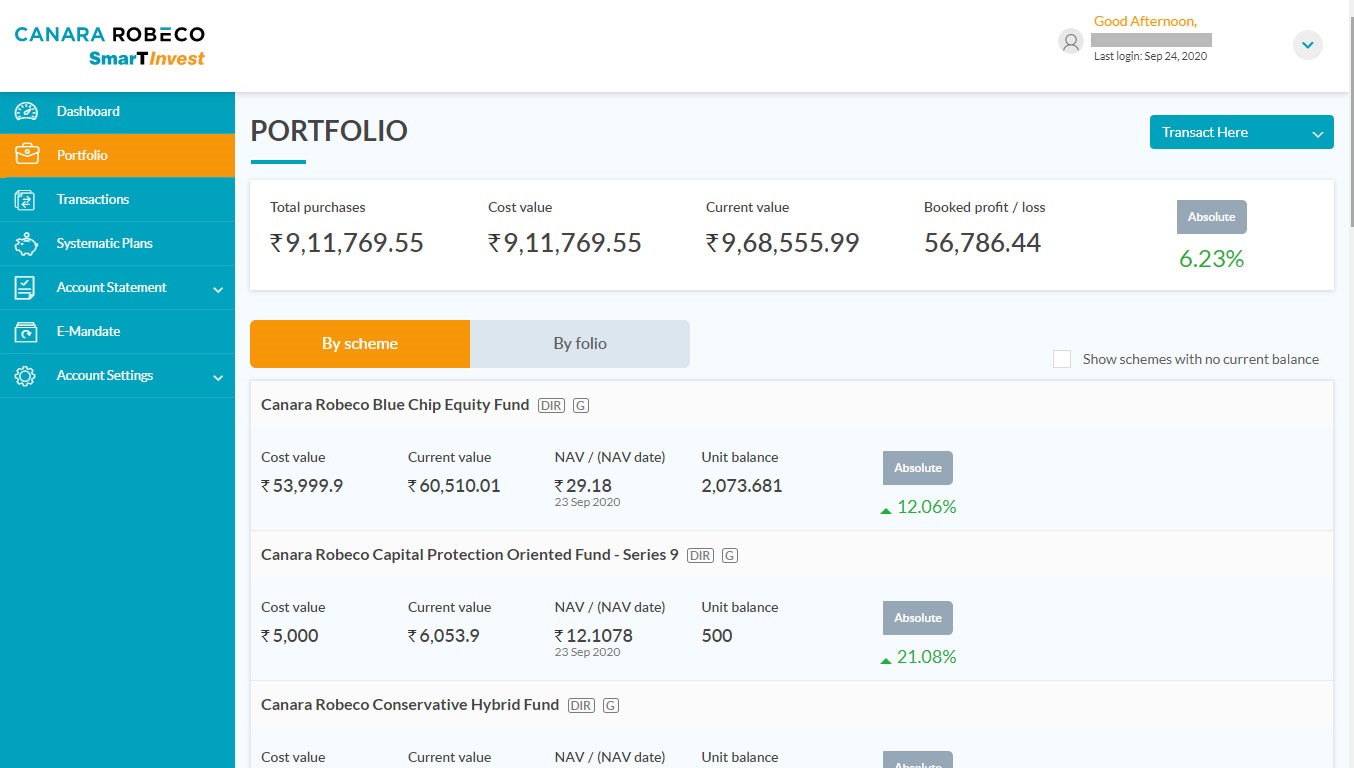
3. Where can an existing investor view the various systematic plans, he/she has opted for?
An existing investor can click on the ‘Systematic Plans’ tab in the Home page and can view the investments made through SIPs, schemes opted in STPs and SWPs. These schemes are also shown on the basis of active status and past plans.